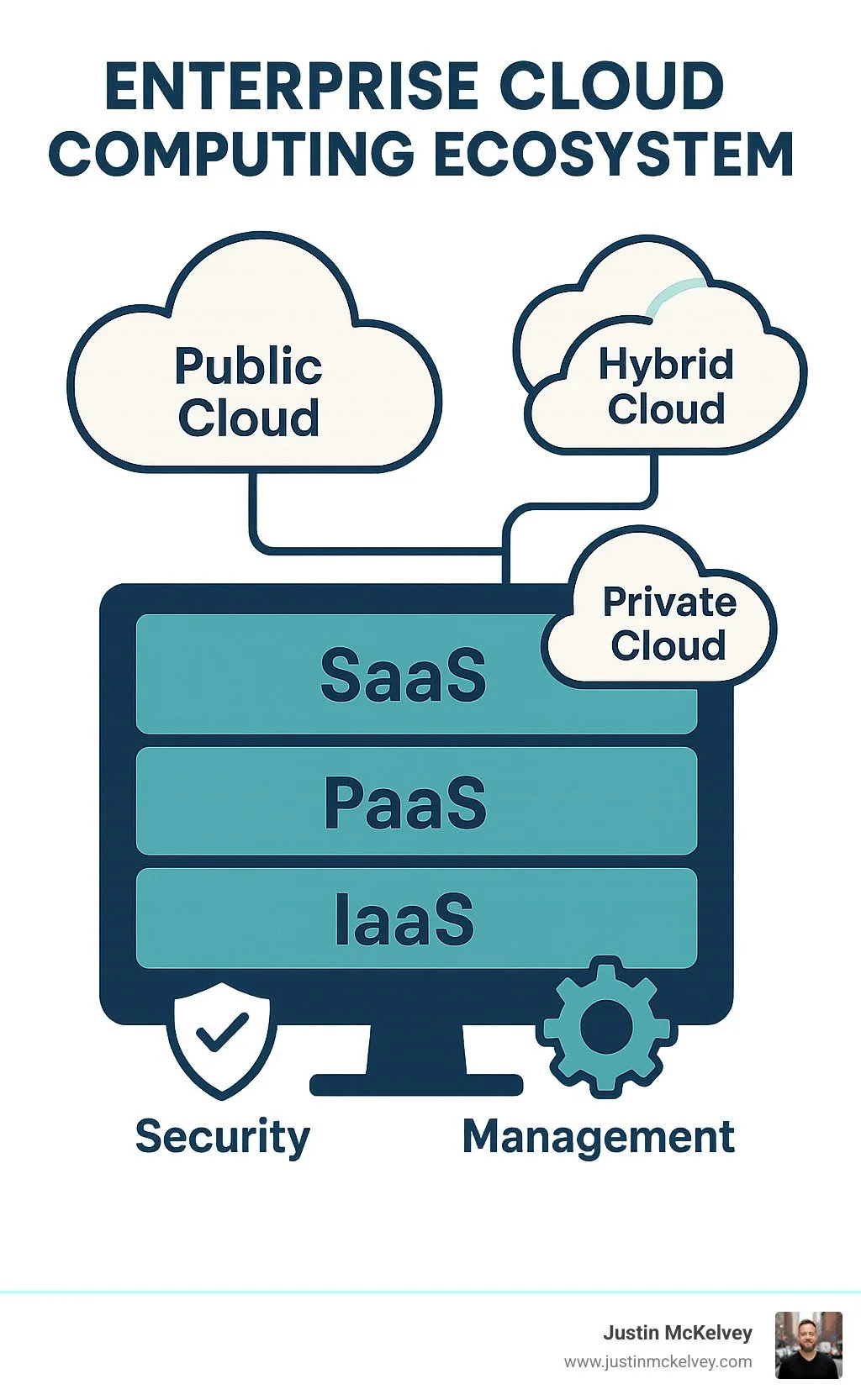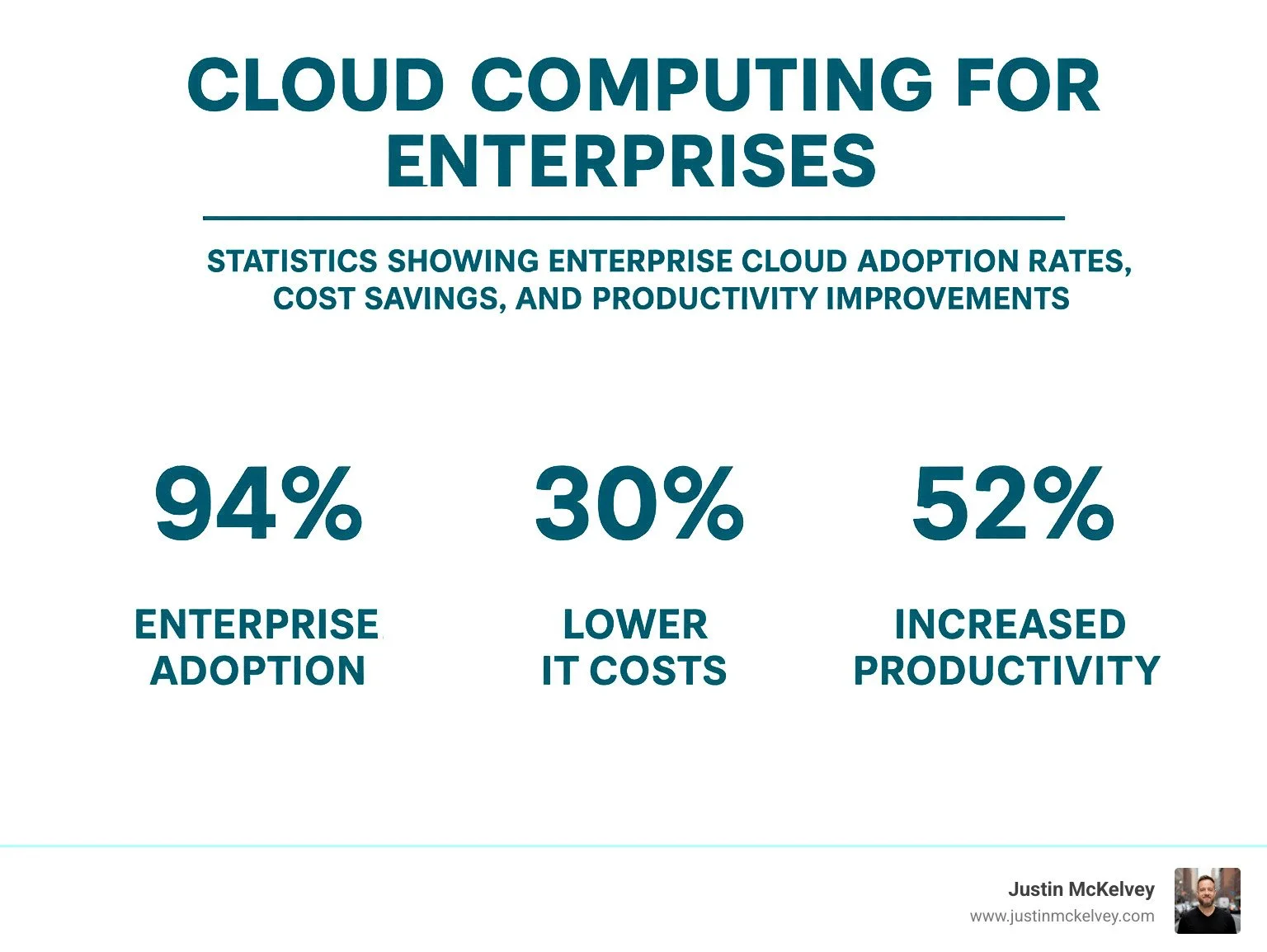Enterprise Cloud Computing Explained Simply
Why Enterprise Cloud Computing Is Changing Business Operations
Cloud computing delivers servers, storage, databases and entire applications over the internet on a pay-as-you-go basis. Enterprises no longer tie up cash in physical hardware yet still gain virtually unlimited scale and reach.
Key Enterprise Cloud Benefits
Cost reduction: up to 30 % lower IT spend
Speed: deploy projects roughly 3× faster than with traditional procurement cycles
Scale: launch globally in minutes instead of months
Productivity: 20–25 % boost from cloud collaboration tools
Reliability: 99.9 %+ uptime plus built-in disaster-recovery options
Main Cloud Types
Public Cloud: shared infrastructure operated by leading global providers
Private Cloud: dedicated resources for one organisation
Hybrid Cloud: combines public and private environments
Multicloud: runs workloads across several clouds
This shift from owning servers to renting fully managed services represents the biggest change in enterprise IT since the commercial internet emerged. Analysts report that 94 % of enterprises already use cloud services, and 85 % plan cloud-first strategies by 2025. The pay-per-use model turns yesterday’s capital expenditure into operating expenditure, freeing funds for core business initiatives.
The speed advantage is equally compelling: where hardware orders once took months, teams now experiment in minutes, accelerating innovation and enabling remote workforces worldwide.
Cloud Computing for Enterprises: Foundations Explained
Think of cloud computing like renting a fully equipped office instead of erecting your own building. Electricity, security and maintenance are already handled—you just move in and start working.
The change begins with virtualisation, which lets multiple applications share the same physical server safely. Cloud providers extend this concept across massive data-centre fleets, pooling compute, storage and networking so each customer uses exactly what they need.
The hallmark of cloud is elasticity: resources grow and shrink automatically with demand, and you pay only for what you consume. Modern enterprises rarely rely on a single environment; hybrid and multicloud strategies combine on-premises, private and multiple public clouds to balance cost, performance and compliance.
What Is Enterprise Cloud Computing?
Public cloud is comparable to a luxury hotel—many tenants share the building but each suite is secure and fully serviced.
Private cloud resembles owning a vacation home—full control and privacy, but higher cost and upkeep.
Distributed cloud extends cloud services to many geographic locations while maintaining a single control plane, helping meet data-residency rules and reduce latency.
How It Works Under the Hood
• Virtual machines (VMs) emulate full computers.
• Containers package applications with everything they need to run anywhere.
• APIs & automation orchestrate the creation, scaling and retirement of resources—what once took weeks now happens in minutes.
• Software-defined networking and distributed storage provide resilience and performance that would be impossible to achieve manually.
Core Architectural Models
Public cloud excels for variable or bursty workloads.
Private cloud suits regulated data and predictable demand.
Hybrid cloud lets sensitive data stay on-premises while less-critical workloads leverage public elasticity.
Multicloud avoids vendor lock-in and allows teams to choose the best service for each task.
Selecting among these options is less about following trends and more about matching workloads to business requirements.
Deployment & Service Models Decoded
Think of cloud computing for enterprises service models like ordering food. You can buy groceries and cook everything yourself (IaaS), get a meal kit with pre-prepped ingredients (PaaS), order takeout (SaaS), or have someone cook a single dish when you're hungry (serverless). Each approach gives you different levels of control and convenience.
These service models work by abstracting different layers of technology. The more the cloud provider manages, the less you need to worry about—but also the less control you have over the underlying systems.
Service Model You Manage Provider Manages Best For IaaS Applications, Data, Runtime, Middleware, OS Virtualization, Servers, Storage, Networking Custom applications, full control needed PaaS Applications, Data Runtime, Middleware, OS, Infrastructure Application development, faster time-to-market SaaS Configuration, User Access Everything else Business applications, minimal IT overhead Serverless Code only Everything else Event-driven applications, automatic scaling
Infrastructure as a Service (IaaS) Essentials
IaaS gives you the raw building blocks—virtual machines, storage, and networking—without the headache of buying and maintaining physical hardware. It's like renting an empty office space where you can set up however you want.
You get root access to virtual servers, meaning you can install any operating system, configure security exactly how you need it, and run custom applications. The difference from physical servers? You can spin up new ones in minutes instead of waiting weeks for procurement and setup.
Self-service provisioning transforms how IT teams work. Developers can create test environments instantly, scale storage from gigabytes to petabytes on demand, and adjust networking as projects grow. This model shines when you're migrating existing applications or need complete control over your technology stack.
Platform & Serverless Options for Faster Innovation
Platform as a Service (PaaS) removes the infrastructure headaches so your team can focus on building great applications. The cloud provider handles server management, operating system updates, and scaling—you just write code and deploy.
This approach dramatically speeds up development. Your managed runtimes come pre-configured with security patches and performance optimizations. CI/CD pipelines become simpler because the platform handles deployment complexity behind the scenes.
Serverless computing takes this even further. You upload functions that run only when triggered by events—like a user uploading a file or a payment being processed. No servers to manage, no capacity planning, and you pay only for the milliseconds your code actually runs. It's perfect for microservices architectures where applications are built as collections of small, focused services.
Software as a Service for cloud computing for enterprises
SaaS delivers complete applications through your web browser or mobile app. Instead of installing software on every computer and worrying about updates, your team accesses everything online with automatic updates and built-in security.
Enterprise SaaS has transformed how businesses operate. CRM systems manage customer relationships, collaboration tools enable remote work, and specialized industry applications handle everything from accounting to project management. The subscription model includes maintenance, support, and regular feature updates.
This model works especially well for standardized business functions. Why build your own email system when proven solutions already exist? SaaS lets you focus resources on what makes your business unique while leveraging best-in-class tools for everything else.
Business Benefits, Use Cases & Case Studies
Cloud adoption is more than a technical upgrade—it produces measurable business value that reshapes competitiveness.
Tangible Benefits & ROI
• 30 % lower IT costs by eliminating large capital purchases.
• 3× faster deployment when teams can provision environments on demand.
• 20–25 % productivity gains through cloud-native collaboration.
• Global reach delivered in a few clicks instead of multimillion-dollar expansion projects.
• 99.9 %+ availability thanks to redundant, auto-healing infrastructure.
High-Impact Enterprise Use Cases
Advanced analytics & AI: analyse petabytes of data without buying super-computers.
IoT: ingest and process sensor data in real time to drive operational insight.
E-commerce surges: auto-scale during seasonal peaks, then scale down to control costs.
Disaster recovery & backup: replicate critical systems across regions for rapid failover.
Real-World Success Stories
• A global industrial firm reduced false power-plant alerts by 90 % after moving its monitoring platform to the cloud.
• Streaming services coped with pandemic-era audience spikes by instantly adding capacity rather than building new data centres.
• Financial institutions now run real-time fraud-detection engines that analyse millions of transactions per second—something impractical on legacy hardware.
Beyond cost savings, the common thread in every success story is speed: when ideas can be tested and scaled quickly, innovation flourishes.
Security, Risks & Migration Best Practices
Moving to the cloud isn't just about the technology—it's about doing it safely and smartly. While cloud computing for enterprises offers incredible benefits, success depends on addressing security concerns, managing risks, and following proven migration practices.
The good news? Most cloud security challenges are preventable with the right approach. The cloud providers have actually invested billions in security infrastructure that most enterprises could never afford on their own. The key is understanding your role in keeping things secure.
Key Challenges Enterprises Face
The biggest cloud security threat isn't hackers breaking in—it's misconfiguration by well-meaning IT teams. Cloud platforms are incredibly powerful, but their default settings often prioritize ease of use over security. One wrong checkbox can expose sensitive data to the entire internet.
Insecure APIs create another major vulnerability. Since cloud services rely heavily on APIs for everything from provisioning servers to accessing data, poorly secured APIs become attractive targets. Salt Security found that API attack traffic increased nearly 700% from December 2020 to December 2021.
Then there's cost sprawl—the cloud equivalent of leaving the lights on in every room. Without proper monitoring, cloud resources can multiply like rabbits. Development teams spin up servers for testing and forget to shut them down. Before you know it, your cloud bill is higher than your old data center costs.
Vendor lock-in represents a more subtle risk. When applications become too dependent on one cloud provider's proprietary services, switching becomes expensive and complicated. It's like building your house with custom-sized windows—you're stuck with that vendor forever.
Security & Compliance Checklist
Cloud security operates on a shared responsibility model. Think of it like renting an apartment—the building owner secures the structure, but you're responsible for locking your door and protecting your belongings.
Cloud providers handle the physical security, network infrastructure, and platform hardening. You handle everything else: encrypting your data, managing user access, configuring security settings properly, and monitoring for threats.
The essentials start with multi-factor authentication for all cloud access—no exceptions. Your data should be encrypted both in transit and at rest, meaning it's protected whether it's moving between systems or sitting in storage. Identity and access management ensures people only access what they need for their jobs, following the principle of least privilege.
Modern cloud security also requires automated monitoring and threat detection. The scale and speed of cloud environments make manual monitoring impossible. You need systems that can spot unusual activity and respond instantly.
Compliance frameworks like SOC 2, ISO 27001, HIPAA, and PCI DSS are available through major cloud providers, but certification doesn't happen automatically. You still need to configure everything correctly and maintain those settings over time.
Step-by-Step Migration Roadmap
Successful cloud migration follows a proven path that reduces risk and maximizes benefits.
Assessment comes first—you need to know what you have before you can move it. This means inventorying every application, understanding dependencies, and identifying which workloads are ready for cloud and which need work first.
Strategy involves applying the "Five R's" framework. You'll retire applications that are no longer needed, replace others with SaaS alternatives, retain some on-premises for now, rehost applications with minimal changes (lift-and-shift), and reenvision others with cloud-native designs.
Pilot projects let you build experience with low-risk applications. Start with development environments or non-critical systems. This builds team confidence and helps you refine your processes before touching mission-critical systems.
The actual migration happens in phases, always with fallback plans. Test everything thoroughly before switching production traffic. Most successful migrations move workloads gradually rather than attempting a "big bang" approach.
Optimization never stops. Cloud environments require ongoing attention to maximize benefits and control costs. What works today might not be optimal six months from now as your needs change and new services become available.
For expert guidance on this journey, consider our Tech Problem Solving Strategies approach.
Choosing the Right Provider & Services
Provider selection involves much more than comparing price lists. Service Level Agreements matter enormously—understand exactly what uptime guarantees mean, how quickly support responds to different issue types, and what compensation you receive if things go wrong.
Scalability testing under realistic conditions reveals how well auto-scaling actually works. Can the provider handle your peak demands? What happens during unexpected traffic spikes? Test these scenarios before you need them in production.
Geographic coverage affects both performance and compliance. Data center locations impact latency for your users and may determine whether you can meet data residency requirements in different countries.
A multicloud strategy reduces risk and increases negotiating power. Rather than putting all workloads with one provider, distribute them strategically to optimize costs, reduce vendor lock-in, and leverage best-of-breed services from different providers.
Our Cloud-Based Business Solutions guide provides detailed selection criteria to help you make the right choice for your specific needs.
The Road Ahead: Trends & Essential Skills
The future of cloud computing for enterprises is being shaped by breakthrough technologies that are changing how businesses operate. What seemed like science fiction just a few years ago is now becoming everyday reality.
Artificial intelligence and machine learning are no longer luxury add-ons—they're becoming standard features built into cloud platforms. Major providers now offer pre-trained models that can recognize images, understand speech, and predict customer behavior without requiring a PhD in data science. This democratization of AI means even small teams can build sophisticated applications that were previously only possible for tech giants.
Edge computing is bringing cloud capabilities right to your doorstep. Instead of sending all data to distant data centers, processing happens closer to where it's needed. This is especially powerful for IoT devices and real-time applications where every millisecond counts. Think of it as having mini-clouds scattered everywhere, working together as one big system.
The evolution toward quantum computing promises to solve problems that would take traditional computers centuries. While still early, quantum cloud services are already available for research and experimentation, hinting at a future where complex optimization and cryptography challenges become routine.
For a deeper dive into how these technologies are reshaping business applications, check out our SaaS Technology Trends analysis.
Emerging Technology Trends
Serverless 2.0 is expanding beyond simple functions to handle entire application workflows. You can now run containers, databases, and complex business logic without ever thinking about servers. This shift means developers can focus purely on solving business problems rather than managing infrastructure.
Distributed edge computing is creating a mesh of interconnected processing points around the globe. Your application might process data in dozens of locations simultaneously, providing lightning-fast responses to users anywhere while meeting local data regulations.
Green cloud initiatives are making sustainability a core feature rather than an afterthought. Leading providers are committing to carbon neutrality and renewable energy, helping enterprises meet environmental goals while reducing costs. Some data centers now run entirely on solar and wind power.
Skills & Organizational Changes Required
The shift to cloud requires more than just technical training—it demands new ways of thinking about technology and business operations.
DevOps practices break down the traditional walls between development and operations teams. Instead of developers throwing code over the fence and hoping it works, everyone collaborates throughout the entire lifecycle. Automation becomes essential because managing cloud environments manually simply doesn't scale.
FinOps expertise has emerged as a critical discipline for managing cloud costs effectively. Unlike traditional IT budgets that were predictable (if expensive), cloud costs can fluctuate dramatically based on usage. Organizations need people who understand both technology and finance to optimize spending while maximizing value.
Security operations must adapt to cloud-native approaches. The old model of building walls around your data center doesn't work when your infrastructure is distributed across the globe. Zero-trust architectures assume that threats can come from anywhere and verify every access request, regardless of its source.
Change management becomes crucial because cloud adoption affects every aspect of how teams work. Processes that took weeks now happen in minutes. Roles evolve as routine tasks become automated. Success requires helping people adapt to these new realities.
Building an Internal Cloud Culture
Technical skills alone won't guarantee cloud success. Organizations need to cultivate a culture that accepts experimentation and continuous learning.
Innovation labs provide safe spaces where teams can try new technologies without risking production systems. These environments encourage the kind of rapid experimentation that cloud enables. Failure becomes a learning opportunity rather than a career-limiting event.
Continuous learning isn't optional when cloud services evolve at breakneck speed. What you learned six months ago might already be outdated. Forward-thinking organizations invest heavily in training and certification programs, recognizing that keeping skills current is essential for competitive advantage.
The most successful cloud adoptions happen when organizations accept an experimentation mindset. Instead of trying to replicate existing processes in the cloud, teams explore entirely new approaches. This openness often reveals innovation opportunities that justify the entire cloud investment.
Building this culture takes time and patience. But organizations that get it right find themselves moving faster, innovating more effectively, and adapting to change with confidence rather than fear.
Frequently Asked Questions about Enterprise Cloud Computing
How does cloud computing differ from traditional on-premises IT?
The difference is like comparing renting a fully-furnished apartment to buying and maintaining your own house. With traditional IT, you're essentially buying the house—purchasing servers, storage, and networking equipment upfront, then handling all the maintenance, updates, and repairs yourself.
Cloud computing for enterprises flips this model completely. Instead of owning physical hardware, you rent computing power, storage, and applications over the internet. You pay only for what you actually use, much like your electricity bill.
Traditional IT forces you to guess your future needs and buy enough equipment to handle peak demand. This often means expensive servers sitting idle most of the time. Cloud computing scales automatically—when you need more power, it's there instantly. When demand drops, you stop paying for unused resources.
The maintenance burden disappears too. No more weekend server updates, failed hard drives, or air conditioning bills for your data center. The cloud provider handles all of that while you focus on your actual business.
What are the biggest security concerns and how can we mitigate them?
Many executives worry that putting data in the cloud is less secure than keeping it in-house. The reality is often the opposite—major cloud providers typically offer better security than most companies can achieve on their own.
The biggest risks come from human error, not cloud technology. Misconfigured storage buckets, weak passwords, and overly broad access permissions cause most cloud security incidents. It's like leaving your front door open uped—the neighborhood might be safe, but you still need to secure your own space.
Shared responsibility is key to understanding cloud security. The provider secures the infrastructure (the building), while you secure your data and applications (your apartment). This means implementing strong passwords, encrypting sensitive data, and monitoring who accesses what.
The good news? Cloud providers invest billions in security measures that would be impossible for individual companies to match. They have dedicated security teams, advanced threat detection, and compliance certifications that most enterprises could never afford independently.
How long does a typical enterprise migration take?
There's no one-size-fits-all answer, but most enterprises see meaningful results within 6-12 months and complete major migrations within 18-24 months. The timeline depends heavily on how complex your current systems are and how ambitious your goals.
Simple applications might move to the cloud in just a few weeks. Think basic websites, file storage, or email systems. But complex, interconnected systems with decades of customizations? Those can take years to migrate properly.
Smart companies start small. They pick a non-critical application, learn the ropes, then apply those lessons to bigger projects. This "crawl, walk, run" approach often delivers faster overall progress than trying to move everything at once.
The companies that struggle most are those that try to recreate their entire data center in the cloud overnight. The ones that succeed treat migration as a gradual change, building cloud skills while slowly moving workloads. It's a marathon, not a sprint—but the finish line is worth reaching.
Conclusion
The journey through cloud computing for enterprises reveals a powerful truth: this isn't just about moving servers to someone else's data center. It's about fundamentally reshaping how your business operates, innovates, and stays ahead of the competition.
The numbers tell a compelling story. 94% of enterprises already rely on cloud services, and 85% are planning cloud-first strategies by 2025. These aren't just technology statistics—they represent millions of businesses that have finded the competitive edge cloud computing provides.
Think about what 30% cost savings, 3× faster deployment speeds, and 20-25% productivity improvements could mean for your organization. These aren't theoretical benefits. They're the real results companies achieve when they approach cloud adoption strategically.
But here's what we've learned from working with countless enterprises: success isn't automatic. It requires thoughtful planning that goes beyond just picking a cloud provider. You need proper security measures that protect your most valuable assets. You need organizational change management that brings your team along for the journey.
The most successful cloud changes start small and scale smart. Begin with pilot projects that let you learn without risking critical operations. Build your internal capabilities gradually. Then scale the patterns that work across your entire organization.
Whether you're taking your first steps into the cloud or optimizing deployments you already have running, the key is maintaining focus on your business objectives. Technology should serve your goals, not create new headaches.
Your competitors aren't waiting. They're already using cloud computing to serve customers faster, innovate more quickly, and operate more efficiently. The question isn't whether cloud computing will transform your industry—it's whether you'll lead that change or scramble to catch up.
Ready to develop your strategic cloud roadmap? Our Achievr platform helps enterprises steer complex technology decisions with clarity and confidence. At Justin McKelvey, we specialize in simplifying technology complexity to drive business success—because your energy should go toward growing your business, not wrestling with technology challenges.
Cloud computing for enterprises isn't just the future of business technology. It's the foundation for competitive advantage today. The companies that accept this reality will be the ones writing tomorrow's success stories.