The 10 Shortcuts
A few weekends ago, I sat down with two friends to brainstorm business ideas. By Friday night we had a concept, by Saturday morning we had a name, a brand, a working website, and even a customer dashboard.
We built an entire SaaS company in less than 48 hours—without writing a single line of custom code.
How? We leveraged AI at every step: idea validation, branding, website building, product design, even social content.
That weekend changed how I think about building products. It showed me just how much faster founders can move if they know which AI tools and processes to use.
And that’s exactly why I put this guide together.
These 10 shortcuts are the same ones I used that weekend—and that I now use daily with my clients.
Follow them, and you’ll save months of wasted time and thousands in costs while building something your customers actually want.
1. Rapid Idea Validation with AI
What it is:
Quickly test whether your product idea has demand before you invest time or money.
Why it matters:
Saves weeks of development by killing bad ideas early. You avoid wasting thousands building something no one wants.
The tool(s) to use:
ChatGPT
Perplexity.ai
Action step:
Write a simple AI prompt:
“Act as a startup analyst. Evaluate if [your idea] solves a real pain point and identify target customers, competitors, and risks.”
Use the feedback to refine or pivot your idea.
2. AI-Assisted Customer Research
What it is:
Use AI to mine customer reviews, forums, and competitor feedback for pain points.
Why it matters:
Eliminates manual research hours and ensures you build something your market actually needs.
The tool(s) to use:
Claude
ChatGPT w/ browsing enabled
Action step:
Paste reviews of your competitors into Claude and ask:
“Summarize the top 5 frustrations customers mention and the features they love most.”
Use those insights to shape your product.
3. Generate User Personas in Minutes
What it is:
Create detailed customer avatars (age, goals, challenges, preferences) instantly with AI.
Why it matters:
Gives your marketing and product decisions clarity without lengthy interviews.
The tool(s) to use:
ChatGPT
Figma AI (for persona templates)
Action step:
Prompt: “Build a user persona for [target customer type]. Include goals, challenges, purchase triggers, and objections.”
Save and share with your team.
4. Automated Wireframes & UX Flows
What it is:
AI generates clickable wireframes and user flow diagrams.
Why it matters:
Saves thousands in design costs and accelerates validation with users.
The tool(s) to use:
Uizard
Figma AI
Relume
Action step:
Describe your app idea in Uizard and let it generate your first wireframes. Share with 3–5 potential users for feedback before you build.
5. No-Code AI MVP Builders
What it is:
AI-powered platforms let you build functional prototypes or MVPs without coding.
Why it matters:
Launch your idea faster and test traction before hiring engineers.
The tool(s) to use:
Bubble
Softr
Replit Ghostwriter
v0.dev
Action step:
Pick one feature from your idea and build only that in Bubble. Launch it to a small audience to gauge interest.
6. AI Branding Systems
What it is:
AI designs logos, color palettes, and brand guidelines automatically.
Why it matters:
You get professional branding in hours, not weeks, and at a fraction of the cost.
The tool(s) to use:
Looka
Brandmark
Midjourney
Action step:
Input 3 adjectives that describe your brand into Looka (e.g., modern, trustworthy, bold). Download your full brand kit.
7. AI-Powered Copywriting
What it is:
Use AI to write website copy, taglines, onboarding flows, and more.
Why it matters:
Eliminates writer’s block and expensive copywriter fees.
The tool(s) to use:
ChatGPT
Claude
Jasper
Action step:
Ask AI: “Write a clear, benefit-driven headline for a SaaS product that helps [target audience] achieve [goal]. Give 5 variations.”
8. Launch-Ready Websites in a Day
What it is:
AI website builders handle design, layout, and responsive elements for you.
Why it matters:
You can launch your landing page or full site in hours and start collecting leads.
The tool(s) to use:
Webflow
Framer AI
Carrd
Action step:
Use Framer AI to generate a website draft. Swap in your real copy and branding from Steps 6 and 7.
9. Automated Social & Email Content
What it is:
AI generates ongoing marketing content and even automates publishing.
Why it matters:
Keeps your brand visible without spending hours writing and scheduling posts.
The tool(s) to use:
Taplio
ManyChat
Make.com
Action step:
Set up Make.com to repurpose your blog posts into 5–10 social posts and schedule them automatically.
10. AI-Powered Analytics & Insights
What it is:
Use AI to analyze product metrics, user behavior, and marketing performance.
Why it matters:
You make faster, data-driven decisions without hiring an analyst.
The tool(s) to use:
Mixpanel AI
Amplitude AI
Google Analytics w/ Gemini
Action step:
Enable Mixpanel AI, set up your key product events (sign-up, first action, churn), and ask it:
“What’s the biggest drop-off point in my user journey?”
BONUS:
My Personal AI stack right now:
ChatGPT: Copywriting, Social Content Planning,
Product:
Product Requirement Documents (PRD) Creation for quick MVP iteration
Conversational to dig into “what problem are we actually solving for” exploration
Claude Code:
Actual software building and deployment
Currently using to create agentic code updates based on live user bugs through HoneyBadger and Sentry reporting
MVP Building:
v0.dev / Vercel - quick visual build for MVP launches
Replit: quick iteration of actual app building
Coding through an IDE:
Cursor: Access any LLM needed for the best outcomes.
I always say use the correct tool for the job, and these are my go-to-daily uses to build and iterate quickly.